We are now approaching the last quarter of the year 2019. And this year been one of the best in terms of job and career trends. The job outlook has been bright this year as we saw hundreds of openings being listed by top companies. The hiring statistics are still on the rise but many of us might not have the time to dig into these trends. Fortunately, we have the Edureka Career Watch that brings these opportunities to you and ensures that you are informed and are completely in command of your career.
So, without any further ado, let us have a look at what the job market has in store for us this week.
DXC Tech may Hire 10,000 Hands with Digital Tech Skills in India
As the tech services giant chases growth, India is significantly contributing to overall digital transformations. DXC Technology has recently joined other global firms in order to increase its offshore base in India since they struggled to find relevant talent in developed markets such as the US. It has cut jobs in the traditional tech services roles, looking to get more people with digital skills.
Analysts said the company is focusing primarily on a combination of capability building and cost reduction and in this context hiring in India makes sense.
As the company is looking to transform faster and remain competitive, DXC Technology is planning to hire over 10,000 people in India this year with a strong focus on candidates with digital technology skills.
via Economic Times
Up-skill yourself today to ensure you can take full advantage of these trends.
Amazon is Looking to Hire Around 700 Employees for Work-at-Home Job Openings
BlackJobs.com has partnered with Amazon to promote their virtual or work-from-home positions available to qualified individuals. Amazon has more than 700 remote job openings for customer service associates, shipping and delivery support associates, IT engineers, systems engineers, cloud infrastructure architects, engagement managers, principal project managers, and more!
The perks of being an Amazon employee not only include collaborating with great people on exciting and innovative projects but also a full range of benefits to regular, full-time US employees that support them and eligible family members, including domestic partners and their children.
Some of these benefits include:
- Medical, prescription drug, dental and vision coverage
- 401(k) savings plan
- Paid time-off and Holiday overtime pay
Employers are Hiring, but 80% say they Can’t Find Skilled Candidates
A recent study by Indeed found that employers need tech skills in marketing, finance, sales, and other departments. However, the skills shortage is more severe in the tech industry. According to a survey from Modis and General Assembly, 80% of decision-makers acknowledged a tech talent gap in their industry. The number of decision-makers planning to raise headcounts decreased from 79% in the year 2018 which is possibly an indication that confidence in hiring could be slipping in anticipation of a possible economic downturn or in response to skills shortages.
According to a survey of 150 HR leaders by Challenger, Gray & Christmas, Inc., more than 82% of employers said they’re actively hiring, despite predictions of an economic downturn. However, 80% of the respondents reported having difficulty finding workers with 70% identifying skills shortages as the reason. 43% of Challenger’s respondents reported that applicants do not have the needed skills. Another 43% said they do not receive enough applicants, with 27% noting that candidates who do apply are not qualified.
Emerging technologies and automation are infiltrating every industry. Employers need workers who are familiar with adapting to and working with new technologies. A lot of job openings exist but it is up to job seekers to be able to market themselves in a way that appeals to hiring authorities. This means clearly outlining skills and accomplishments, earning certifications, or learning new skills, whether that means taking classes in coding, business administration, or financial technology.
via HR Drive
Up-skill today to ensure you never miss out on opportunities like these.
Passionate About Designing Games? These Job Openings Might be for You
According to a report by industry body NASSCOM, India’s mobile games market is expected to reach 628 million users and will be worth $1.1 billion by 2020.
With a lot of emerging startups focusing on gaming, the industry has a number of jobs to offer for different profiles like an animator, creative director, game artist, game designer, etc.
However, at present, the game designer profile is the most in-demand in the ecosystem. A game designer creates a virtual world along with the setting, story flow, characters, game levels, and rules. They conceive original ideas and build prototypes used in a range of devices and platforms. They enhance the user experience and work on the minute details of the game ensuring the games are engaging and interactive.
Here is a list of job openings for game designers:
Zynga
Zynga is looking out for an enthusiastic game designer who can work with UX, engineering, and product management for adding new features in the game.
Goalreify
The candidate has to create, document, and design gameplay elements. They would have to work with testers, artists, and gameplay programmers to review and validate the game environment.
Juego Studio Private Limited
The company is searching for a passionate game designer who will efficiently create and design documentation on projects.
via Your Story
Openings for Backend Developers in Flipkart, Paytm and More
With more and more product companies and startups spreading across the technology space, founders and CTOs rely on backend developers and the coding craftsmanship they bring to the table. Since backend development has been in demand for a long time, every developer enjoys a good salary and perks in almost any software development company in the world.
Here is a list of few openings for backend developers in the Indian startup ecosystem:
Razorpay (Senior Backend Developer)
The candidate will be involved in product and design discussions, and help the startup scale payments in the country.
Hive (Backend software engineer)
The candidate is expected to design, implement, and improve features in a variety of backend systems like REST APIs, microservices, data ingestion and processing systems, and distributed task/job processing systems.
Flipkart (Software development engineer – Backend)
The candidate will work on end-to-end software design for speech/dialogue based systems using Flipkart’s machine learning models. The required skills are Java, C++, OOPS, Design, Programming.
Paytm (Backend Developer)
Paytm is looking for Node.js ninjas who can help the startup design cutting-edge scalable products to meet its growing business. The candidate is expected to be proficient in multiple programming languages, both dynamic (JavaScript, Python, etc.) and strongly typed object-oriented languages.
via Your Story
Learn full-stack development today to take full advantage of these trends.
We have some more good news for you! Edureka Career Watch is now also available as a video. Follow us on Instagram, LinkedIn, Facebook, and Twitter to never miss out on the latest news.
Make full use of Edureka’s expertise in the education and career counselling space. Speak with our course advisors today to get a clearer picture of your career path and more. Call us at: IND: +91-960-605-8406 / US: 1-833-855-5775 (toll-free).
These were the major news stories related to job openings and career trends in the market this week. If you have any questions, suggestions or there are any specific topics you’d like us to cover, feel free to hit us up in the comments section below. Edureka Career Watch will be back next week with the top stories that you need to know. So, make sure you are subscribed to our blog through the subscription button below and never miss these important updates.

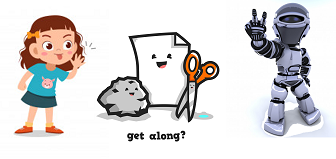




















































































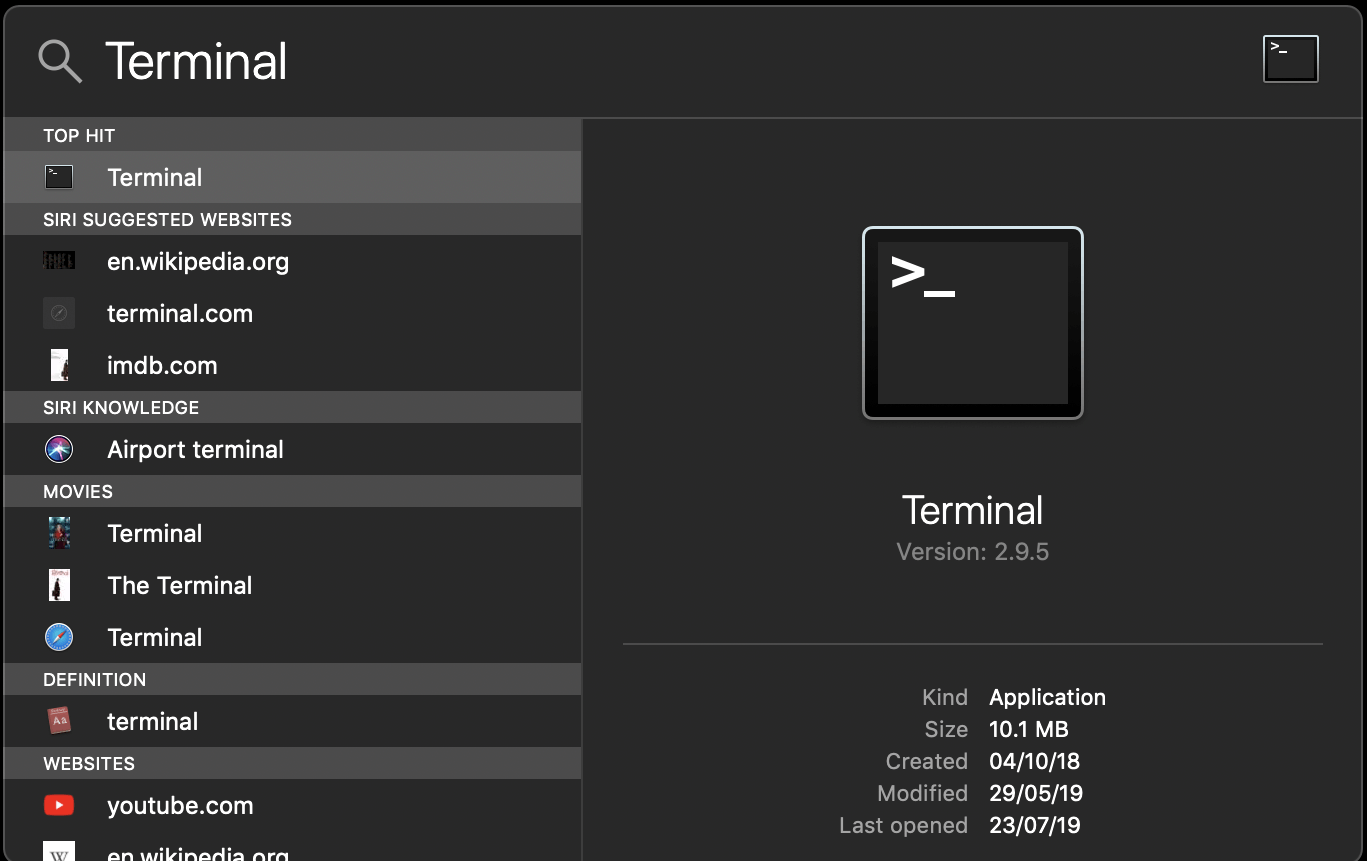
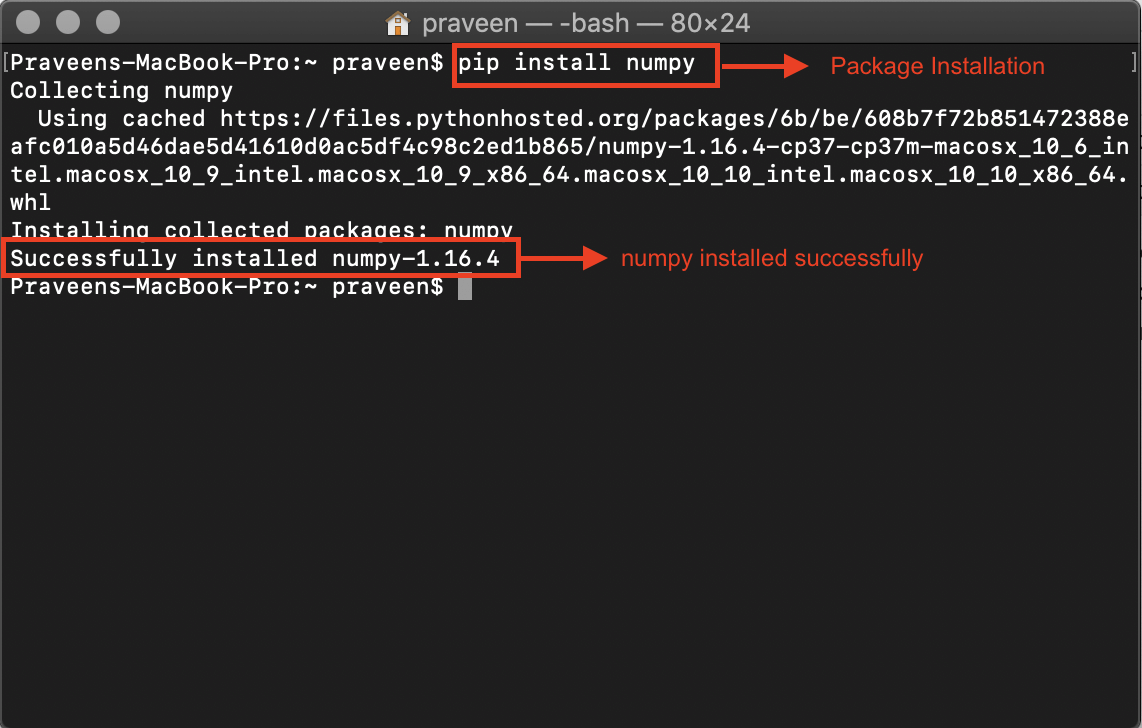
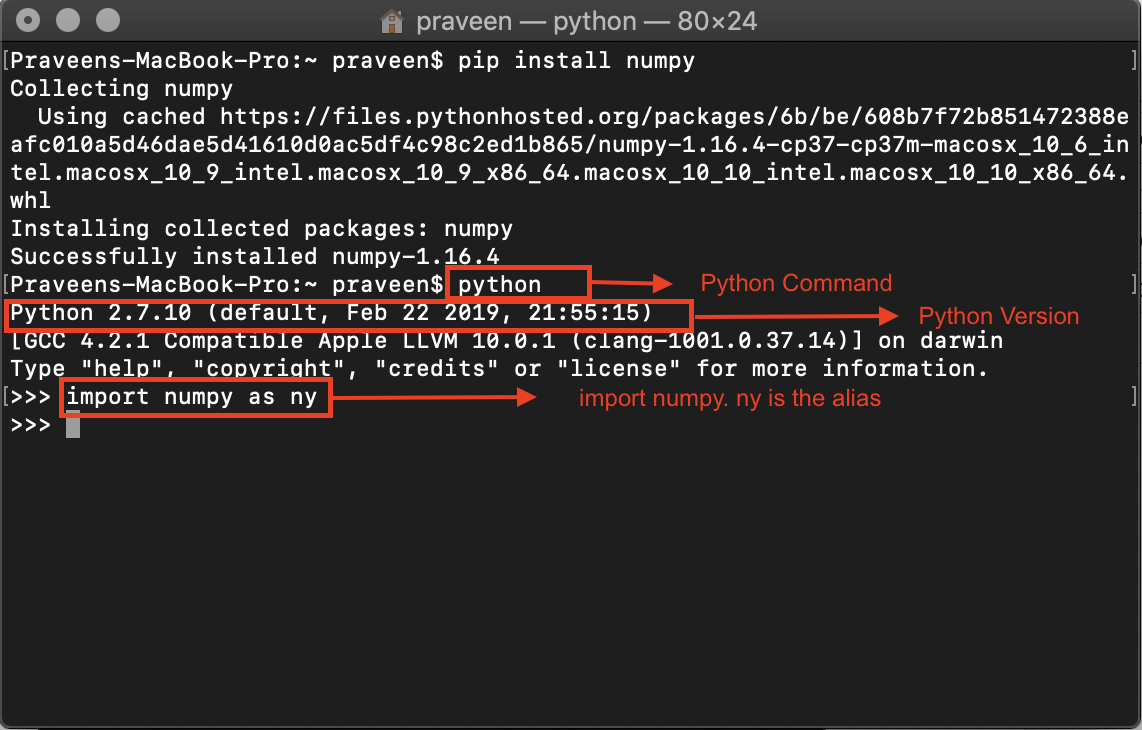
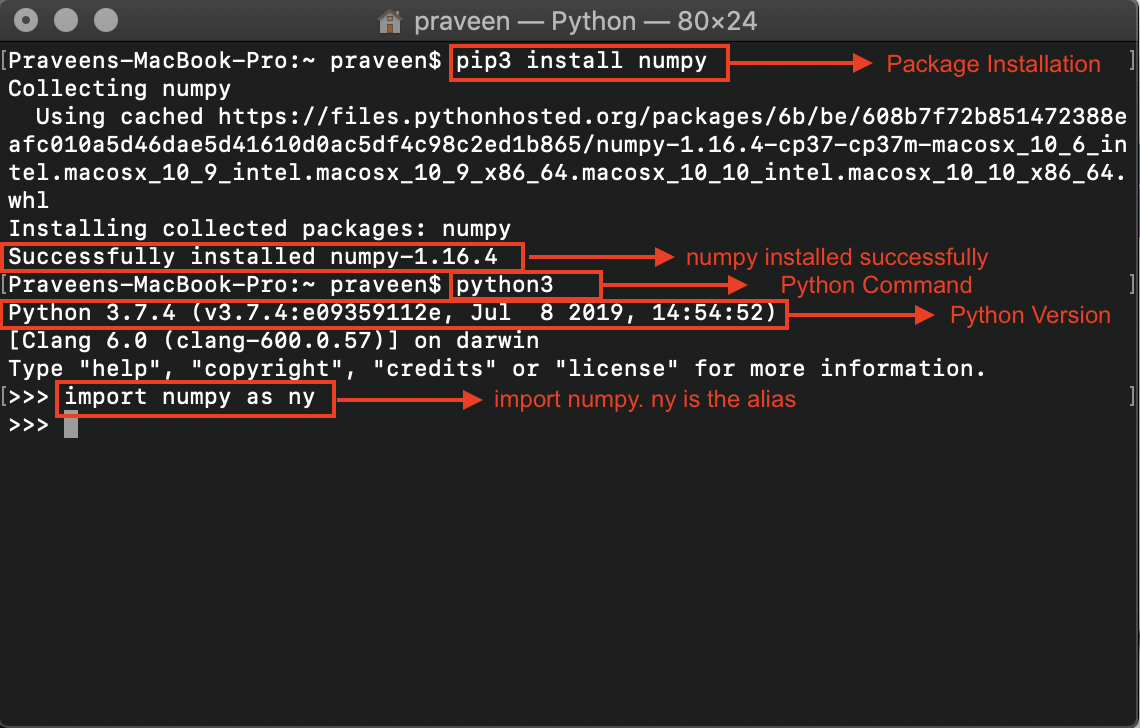

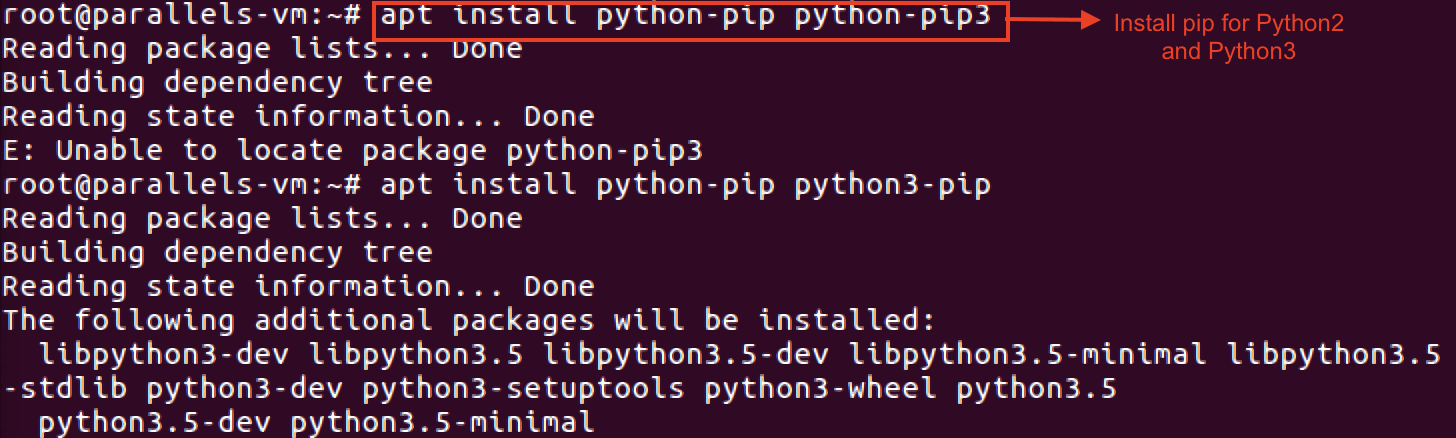
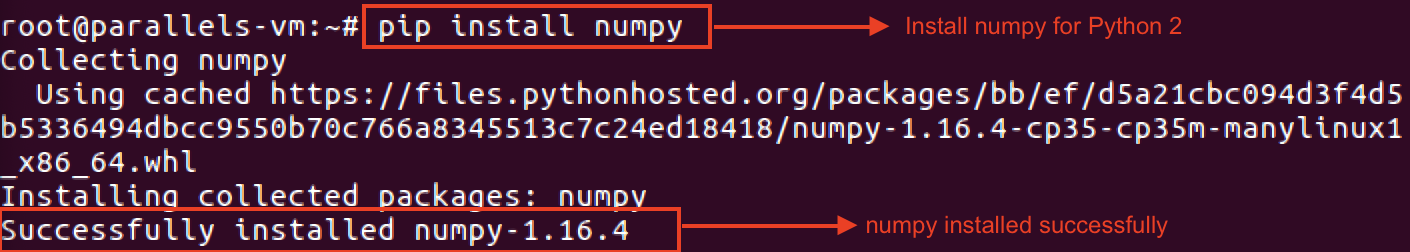
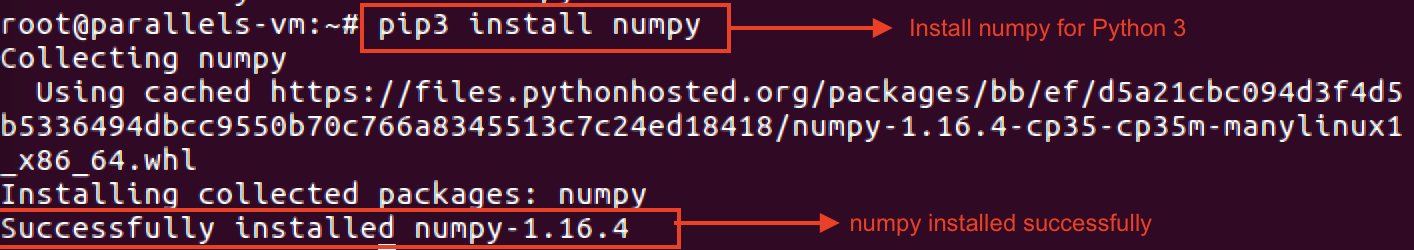
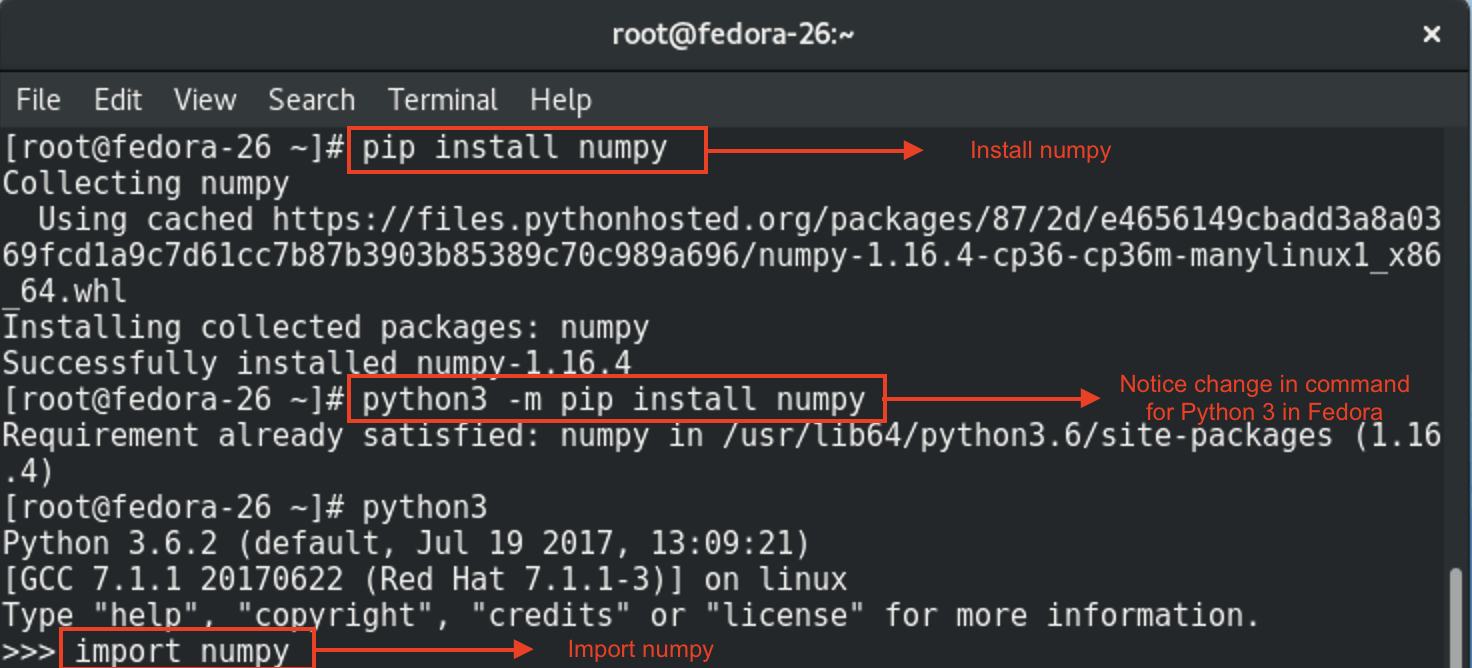


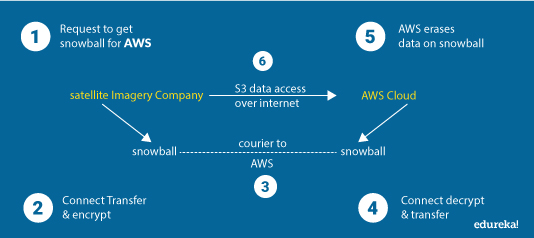 Here are the steps at a high level to migrate the data between your own Data Center and the AWS Cloud.
Here are the steps at a high level to migrate the data between your own Data Center and the AWS Cloud.





























 Now, an area chart is a great choice to see and compare the volume trend across time series. Not just that, these area charts also meant for individual series representing a physically countable set.
Now, an area chart is a great choice to see and compare the volume trend across time series. Not just that, these area charts also meant for individual series representing a physically countable set. Bar charts are the standard for looking at a specific value across different categories. Bar charts are definitely one of the most, if not the most common data visualizations across all BI platforms.
Bar charts are the standard for looking at a specific value across different categories. Bar charts are definitely one of the most, if not the most common data visualizations across all BI platforms.  Pie charts are powerful for adding detail to other visualizations. The angle of the pie determines the value measured. Different colors can be assigned to the pie chart to represent the members in a certain dimension.
Pie charts are powerful for adding detail to other visualizations. The angle of the pie determines the value measured. Different colors can be assigned to the pie chart to represent the members in a certain dimension.  The funnel chart helps you visualize a process that has stages or levels. It portrays the items that flow sequentially from one stage to the next. You can use a funnel chart when there is a sequential flow between stages, such as a sales process that starts with leads, goes through the segregation of potential sales and dead leads and finally comes down to purchase fulfilment.
The funnel chart helps you visualize a process that has stages or levels. It portrays the items that flow sequentially from one stage to the next. You can use a funnel chart when there is a sequential flow between stages, such as a sales process that starts with leads, goes through the segregation of potential sales and dead leads and finally comes down to purchase fulfilment. Key Performance Indicators display progress toward a measurable goal.
Key Performance Indicators display progress toward a measurable goal.  Maps in Power BI are used to associate both categorical and quantitative information with spatial locations. The combination of ArcGIS maps and Power BI takes these maps beyond the presentation of points on a map to a whole new level.
Maps in Power BI are used to associate both categorical and quantitative information with spatial locations. The combination of ArcGIS maps and Power BI takes these maps beyond the presentation of points on a map to a whole new level. 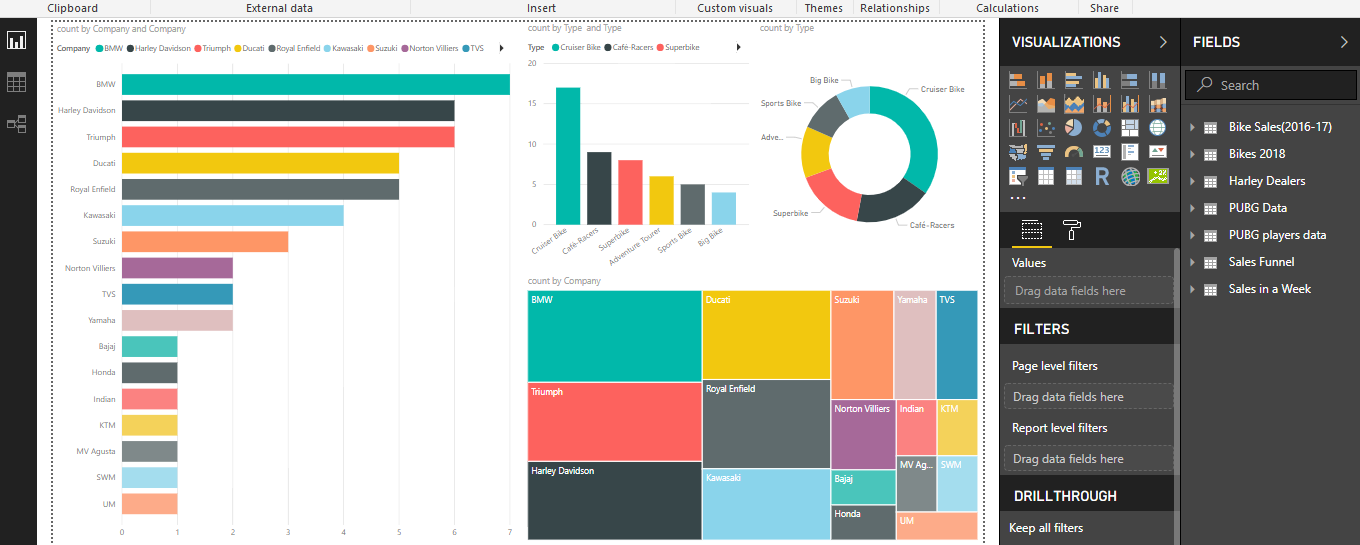



 In the below example, “ICCWORLDCUP” is a string, which is a user input. The sub string derived from the program is “ICC”. How did this happen? The main statement responsible for this functionality is line 24. The index of the slice function picks out the characters from index 0 (starting index) and goes up to index 2. Within the range of 0,3 the letters ICC become a new string and this is the output.
In the below example, “ICCWORLDCUP” is a string, which is a user input. The sub string derived from the program is “ICC”. How did this happen? The main statement responsible for this functionality is line 24. The index of the slice function picks out the characters from index 0 (starting index) and goes up to index 2. Within the range of 0,3 the letters ICC become a new string and this is the output.  In the ‘slice’ function, the first -1 points at the last letter “M” of the string. The cursor counts backwards with an interval of 1 and stops after 4 counts which leads to the output “MARG” which is the last 4 letters “GRAM” being reversed.
In the ‘slice’ function, the first -1 points at the last letter “M” of the string. The cursor counts backwards with an interval of 1 and stops after 4 counts which leads to the output “MARG” which is the last 4 letters “GRAM” being reversed.  ITIL® stands for Information Technology Infrastructure Library. It is a set of guidelines that helps an IT practitioner in delivering the best services. These guidelines are nothing but the best practices which are observed, gathered and put together over time to deliver anything but the best services.
ITIL® stands for Information Technology Infrastructure Library. It is a set of guidelines that helps an IT practitioner in delivering the best services. These guidelines are nothing but the best practices which are observed, gathered and put together over time to deliver anything but the best services.  Initiation
Initiation




