RPA is the process through which simple to complex tasks can be automated with the help of RPA tools, and can be done with minimal or no human intervention. The term RPA evolved in the automation industry but it is no more limited to the tech industry. In this article on RPA in various domains, I will shed some light on how robotic process automation is used in the various domains and how these industries have benefited.
Since UiPath and Automation Anywhere are the top two RPA tools present in the market today, it a must that you understand how these tools are being used in the industries today. So, for your better understanding, I have divided this article into the following two sections:
Before you get started with this article, if you wish to know about what is Robotic Process Automation and how does it work, you can refer to my article on RPA.
RPA in Various Domains using UiPath
In this section of the article on RPA in various domains, we are going to discuss how RPA has been used by various organizations or institutions with UiPath to automate simple to complex processes. The domains considered are as follows:
RPA in Banking
Profile
Federal Bank is a leading private sector bank that is headquartered in Kerala, India. Over the last ten period, this bank has grown and now operates for more than 1250 branches throughout India.
![]() Challenges
Challenges
The bank wanted to merge the unique customer identification codes to identify the customers. If the bank decided to do this task manually, then it would be time-consuming, error-prone, and it would be tough to scale the bank simultaneously.
One more challenge which was observed is that the bank wanted to make sure that its employees were empowered to provide and maintain strong customer relationships and other relationship-oriented services. But, they also wanted to use digital transformation in the front, to run businesses, serve its customers and help employees.
Solution
To overcome the challenges, Federal Bank started looking for various opportunities and started evaluating the top RPA vendors. The bank used the robots provided by UiPath to uniquely identify the customers with their customer IDs. The UiPath robots could process a sample of 10000 customer records within a day and could merge 250 records in an hour.
Result
If we talk by the numbers, then UiPath has helped Federal Bank achieve the following numbers:
- 0% error rate in the reconciliation process
- Completion of tasks in 50% time
- Automate 15 different processes very quickly
- Company has the plan to automate around 53 tasks by the end of the year 2020
RPA in Insurance
Profile
Future Generali India Life Insurance Company Limited has around 117 branches and aims to protect and enhance people’s lives with a complete range of simplified solutions. It is a joint venture between three groups, Future Group, Generali Group and Industrial Investment Trust Limited(IITL).
![]() Challenges
Challenges
All the processes involved with group insurance were manual and required around an average time of 7 days. This was because the application runs on the AS/400 platform and all the business processes feed into or take feed from the core insurance systems at various stages of the policy issuance and underwriting life cycle.
So, in short, all the operations increased the cost for the company. Instead, if we get the operational activities such as uploading member data for various policies is done using RPA, then the process will be more effective and would cost less.
Solution
The team of Future Generali India Life had started to automate the tasks of 50 transactions daily with the help of scripting-based automation using Python. While the scripting based automation was doing well in a discrete area of automation, it was however difficult for various other processes/projects.
So, when the team decided to move to UiPath, they had realized that the platform was easy to use. The UiPath robots were now automating the task of sending the record files to the clients, as a designated robot would extract record files from the system and the same would be communicated to the client. This not only increased the speed of process but also enhanced the security as every attachment send over by an email would be password protected.
While scripting-based automation is fine for demonstrating a discrete well-defined area of automation, the team realized that it is difficult to sustain for multiple processes/projects. With an RPA platform like UiPath, they found the implementation very easy and intuitive. So, they decided to go forward and designed a UiPath robot.
The designated Robot extracts record files from the core system and the same are then communicated to the client. Implementation of Robots has increased the data security, as every attachment sent over email by the Robot is password protected.
Apart from this, this company also used UiPath to automate the bank reconciliation process. With the help of UiPath the company was able to do the following processes:
- Upload the un-reconciled bank transactions and the daily bank statements fro the core system through a robot.
- The adjustment journal is automatically posted to the core system.
- Th bank reconcialtion statement now has a predefined format, and the adjustments jorunal is automatically uploaded to the system by a robot.
- Set a flexible set of rules for a robot, and automatically reconcile 93% of transactions which had perfect matches. The remaining 7% has a combination of partially matched transactions.
Result
The results of Future Generali India Life Insurance Company Limited partnering with UiPath are as follows:
- 83% of automation was achieved in the bank reconciliation process
- The time required to identify employees who need to complete underwriting was reduced from 1 day to 15 min with automation.
- 33 process automated
RPA in Healthcare
Profile
Max Healthcare is one of India’s top healthcare service providers. It has around a network of 14 hospitals with 2300+ doctors. They have treated more than 2.8 million patients from 130 nationalities.
![]() Challenges
Challenges
One of the major challenges faced by Max Healthcare was to process large volumes of patient transactions while simultaneously ensuring the security and accuracy of the documents.
If I have to elaborate on the challenges faced while processing the transactions of patient documents, then refer to the following points:
- Unstructured data had to be streamlined
- Difficult to manage the sudden spikes and downfalls in the volume and frequency of data.
- The data entry and reconciliation process was time-consuming and was error-prone.
- Maintaining accuracy was tough as they were formatting issues, unclear fields, and missing data.
- Claim settlement processes faced issues such as retrieval of information, tracking and also security of documents.
Solution
Max Healthcare decide to go for the UiPath enterprise platform as it was very easy to use and helped them reduce the turnaround time in the current processes. Since the company wanted to start with only a few tasks, they picked up the following tasks to be automated.
- Reconciliation of data for CGHS
- Processing of claims
- Reconciliation of data for ECHS
A UiPath Robot was developed to extract the customer-related information from PDF files and outlook messages. After the data is collected, it is populated in a CSV format to integrate with the clients’ database.
For the CGHS and ECHS schemes, a new data entry solution was created where a robot would log into the ECHS portal through URLs of different hospitals and third party administrators. Similarly, it would be done for the 12 different associated hospitals for CGHS. Once the URLs are accessed, the designated robot will be able to read the patient transaction records and validate the status of entries. On every successful validation of data, the concerned department will be notified through an email.
Result
The results of Max Healthcare using UiPath are as follows:
- Around 1 crore of pending payments was recovered.
- 65-75% of the time saved in CGHS and ECHS processing
- Almost 50% of turn around time was reduced for claims processing.
RPA in Transportation
Profile
DHL Global Forwarding Freight(DGFF) is a leading provider of the ocean, overland, and air freight-forwarding services. This company has a global service center unit with five centers. The human employee strength is more than 4500 and brokers transport services between the freight carriers an the customers to ensure efficient transport and routing services.
![]() Challenges
Challenges
The company’s main challenge was to improve its finance and logistics process across all its 5 centers. So, they aimed to create a global process automation hub to remove the internal process bottlenecks to provide the best services. The solution to this challenge was to come up with a human delivery center structure complemented by a virtual delivery center.
Solution
The virtual delivery center was enabled by the UiPath enterprise platform as UiPath ensured the shared-services model operating at peak performance. DGFF started with a pilot project known as the Post Flight where a UiPath robot would extract data from the division’s system and combine it with critical flight data. Then, the robot would generate a report automatically.
Before this solution, the company had to put 30 people to complete the same process. But, now after UiPath has helped them automate, 15 of the employees are moved to more rewarding/higher-value work and the rest are managing the activity-based exceptions to lead better customer service.
Result
After the pilot project was successful, the team started a Center of Excellence (CoE) to define the standards for RPA based process automation such as the configuration and services for DGFF.
If we talk by the numbers, then UiPath has helped DGFF achieve the following numbers:
- 50% reduction in the total resources required to complete the process
- Enabled human employees to do much rewarding work
- 300 robots are providing work equivalent to 300 full-time employees, who are presently working with better initiatives.
- Has deployed 80+ robots is less than a year
- Achieve complete ROI in 1 month
RPA in Food Industry
Profile
Known for its iconic Hyderabadi Dum Biryani, Paradise is one of the most admired restaurant chains in India. Started as a small cafe in 1953, has now expanded to more than 45 outlets across 8 cities in India. Around 2 years back, Paradise partnered with various online food service providers to ensure home delivery. This step had increased the delivery channel to grow from 5% to 30%.
![]() Challenges
Challenges
The main challenge which Paradise was struggling with was delays and errors in manual revenue and reconciliation process. Paradise works with Swiggy, Food Panda, Zomato and Uber Eats having around 6000 transactions per day. So, it was tough for them to manually reconcile the revenue on a daily basis and the company took 5 days to complete the reconciliation process of a single day. This, in turn, generated a huge backlog of pending reconciliations with high chances of errors.
Solution
So, the solution to this problem was to automate the task to increase the speed of the process and also simultaneously increase the accuracy. Paradise then reached out to AiRO Digital Labs which is an IT company specializing in the field of AI and RPA to standardize their reconciliation process. AiRo and Paradise soon zeroed upon the UiPath Enterprise RPA platform as it was easy to use and could be easily used to scale.
By deploying just 2 UiPath robots the team was able to automate the reconciliation processes by bringing down the reconciliation time from 5 days to 4 hours.
The automation was designed in the following way:
- The UiPath robot will initially extract data from various sources such as the ERP system, dashboards on aggregators platforms, 3rd party tool where all the orders of aggregators would be present, and the emails of debit/credit card details.
- The collected data would be consolidated and stored in a single file, after which the reconciliation process would be done.
- Finally, the robots will also map each transaction against the information given and perform several checks to recognize any exceptions.
Result
If we talk by the numbers, then UiPath has helped Federal Bank achieve the following numbers:
- Reduce the reconciliation time from 5 days to 4 hours
- Achieve 10% accuracy
- Use human employees for more crucial tasks
Moving on to the next section in this article on RPA in various domains, let us understand how is RPA used by various domains with the help of Automation Anywhere.
RPA in Various Domains using Automation Anywhere
In this section of the article on RPA in various domains, we are going to discuss how RPA has been used by various organizations or institutions with Automation Anywhere to automate simple to complex processes. The domains considered are as follows:
RPA in Financial Services
Profile
Ernst and Young or commonly known as EY is one of the largest professional services firm headquartered in London. It provides assurance, tax and transaction services and advisories to solve client’s challenges.
![]() Challenges
Challenges
A U.S bank was spending a lot of manual effort on various repetitive, error-prone and rules-based processes such as data entry, verification of data and documentation. So, the bank collaborated with EY to automate the tasks by implementing RPA. The main task was to improve the quality of data, increase productivity, and reduce regulatory risks within the banking operations
Solution
To overcome the above-mentioned challenges, the team decide to consider the following factors while choosing the RPA platform:
- An RPA tool which has been used in the banking and finance industry before
- Licensing flexibility
- An enterprise-grade solution which has the ability to operate with the existing application scope and IT infrastructure
- Provides professional training with rapid deployment
Automation Anywhere was the RPA tool which satisfied all their requirements and the team decides to use this RPA tool to solve the below issues in the following manner:
Flood Certification Orders
Since there were high volumes of flood certification orders on a daily basis, the team had to spend a huge amount of time ordering each and every flood certificate. This was because there were many dependency issues as the team had to wait for the vendor to return the order, then enter the data into a system from PDF.
With Automation Anywhere, the bots order the flood certificate and automatically gather the data returned from the PDF file. Then, these bots input the data into system records. This has helped the team meet the requirements of flood-zone loads rather than wasting time in ordering the certificates.
Mortgage QA/QC
The quality control/assurance team spent the maximum time of their day gathering the necessary loan documents and comparing it with various data points across multiple sources.
With Automation Anywhere, the bots deployed gave high gains as they could gather the necessary loan documents and give the data to the QA/QC reviewer. This has helped the team to avoid errors and repetitive process of finding the correct data. Now, the team can focus on identifying and resolving the exceptions.
Address Verification
For every loan taken up by a customer, the bank has to check each address in the system of records against the Unites States Postal Service(USPS) website to confirm the official records. To perform this task, an employee had to follow the below steps:
- Navigate to the address lookup tool
- Compare the addresses
- Attach the screenshot to the loan file
With Automation Anywhere, the bots can compare the addresses without manual intervention. The address which is incorrect or does not have any match in the system would be automatically flagged and would be further handled by an exception processing system.
Result
The results achieved are as follows:
- More than 1 million dollars were anually saved.
- 0 errors from processes with regulatory components.
- 2-3x greater efficiency
- Better customer experience.
RPA in Retail
Profile
RBS or Retail Business Services is a branch of Ahold Delhaize USA which provides services to Food Lion, Stop & Shop, Giant Food, Giant/Martin’s, Peapod and Hannaford.
![]() Challenges
Challenges
RBS or Retail Business Services has been deploying automation for more than 15 years now, but it ran into problems when they tried to automate the processes which involved interacting with the vendor’s application or website. This resulted in denying requests at a higher frequency and unreasonable costs
Solution
To overcome the challenges, the company decided to use Automation Anywhere. By using Automation Anywhere the company decided to save thousands of hours in various departments such as finance. In the finance department, the company automated the task of payable accounts, retrieval accounts, and inventory processes. Not only this but now the company’s process do not require changes from its application vendors and is less prone to errors, requires less time and is less complex.
Result
The results achieved are as follows:
- 69,000+ full-time employee hours are saved
- 75% of the finance eligible processes are automated.
- 65+ bots are deployed in production
RPA in Telecommunications
Profile
Sprint Corporation is one of the top telecommunications company based in Overland Park, Kansas. It is the fourth-largest mobile network operator in the United States and offers a wide variety of wireline and wireless services. It has around 53.9 million customers and has an annual revenue of $33.6 Billion.
![]() Challenges
Challenges
Spring Corporation wanted to automate its financial tasks by including the tax department related activities. Apart from this, the team also wanted to automate tasks in other sectors such as sales, network, HR, IT, enterprises, customer care, and procurement.
Solution
To overcome the challenges, Spring Corporation chose Automation Anywhere to automate its tasks. It was chosen as it is user-friendly, provides advanced functionalities with unattended bots, and can be used in various industries. The program to automate tasks initially started with 50 use cases, to reduce the manual intervention in a specific time. The company achieved this goal in 6 months and was able to develop valuable automation.
Result
The results achieved are as follows:
- More than 20,000 hours are saved
- 50+ automation developed
- More than 50+ automation in the pipeline.
RPA in BPO
Profile
MAXIMUS is a worldwide leading provider of government services. It designs, develops and delivers health and human services programs. This company has offices situated in 6 countries with their employees answering more than seven million calls at contact centers every month.
![]() Challenges
Challenges
MAXIMUS being a large organization wanted to adopt the top emerging technologies and one such technology was to use RPA. So, the team took up the initiative to create a playbook for assessing hundreds of MAXIMUS operations across the globe.
Solution
MAXIMUS used Automation Anywhere platform to implement a highly available delivery network of processes, people and tools to manage all the automation opportunities. The different processes which were automated are as follows:
- Management of workforce by triggering messages through RPA
- Data entry tasks
- Intake of customers
- Management of documents
- Customers facing and back-office processing such as health plan enrollment, processing of premiums, and eligibility determination
- Provisioning and de-provisioning of employees [executed by bots]
Result
The results achieved are as follows:
- More than 2.5 Million $ saved annually
- 39 bots deployed in production and more than 10 are expected to be deployed in production by next year.
RPA in Education
Profile
The University of Melbourne is located in the heart of Melbourne and has close to 50,000 students studying in various streams such as law, business, economics, arts, media, and engineering. This university has partnered with leading research centers and is one of Australia’s oldest and most reputed institutions.
![]() Challenges
Challenges
Being one of the top institutions, the University of Melbourne’s admission council team had to manually enter the data of all the students. This was quite a labor-intensive process as it involved downloading individual attachments and consolidation of student’s results. This resulted in delays and duplication of data and eventually became tough to handle large volumes of student applications.
Solution
The University of Melbourne decided to deploy to automate the above mentioned manual tasks with the help of Robotic Process Automation. They decided to choose Automation Anywhere to reduce manual intervention and automate processes across various departments such as faculty admissions, student admissions, and supplier tracking.
The bots deployed across all departments automate the data entry tasks and attachments for new admission applications.
Result
The results achieved are as follows:
- Increase the efficiency of critical business processes.
- Boost staff engagement and reduce 10000 hours of manual force was reduced.
- Improve customer experience
- 97% of throughput in processing supplier details
- 22 processes are automated
So, folks, with this, we come to an end to this article on RPA in various domains. I hope you understood how RPA is used in various domains in today’s industry. If you wish to get yourself certified in RPA and become an RPA Developer, then Edureka offers Robotic Process Automation Training using UiPathand we are also accredited training partners for Automation Anywhere Training. So, you can enroll here, and get started with Instructor Led Live classes.












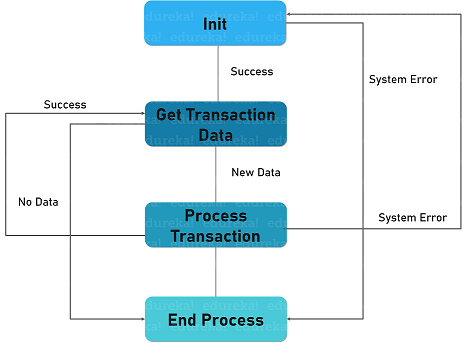 Init State
Init State The following are the pre-requisites to install UiPath on your systems:
The following are the pre-requisites to install UiPath on your systems:
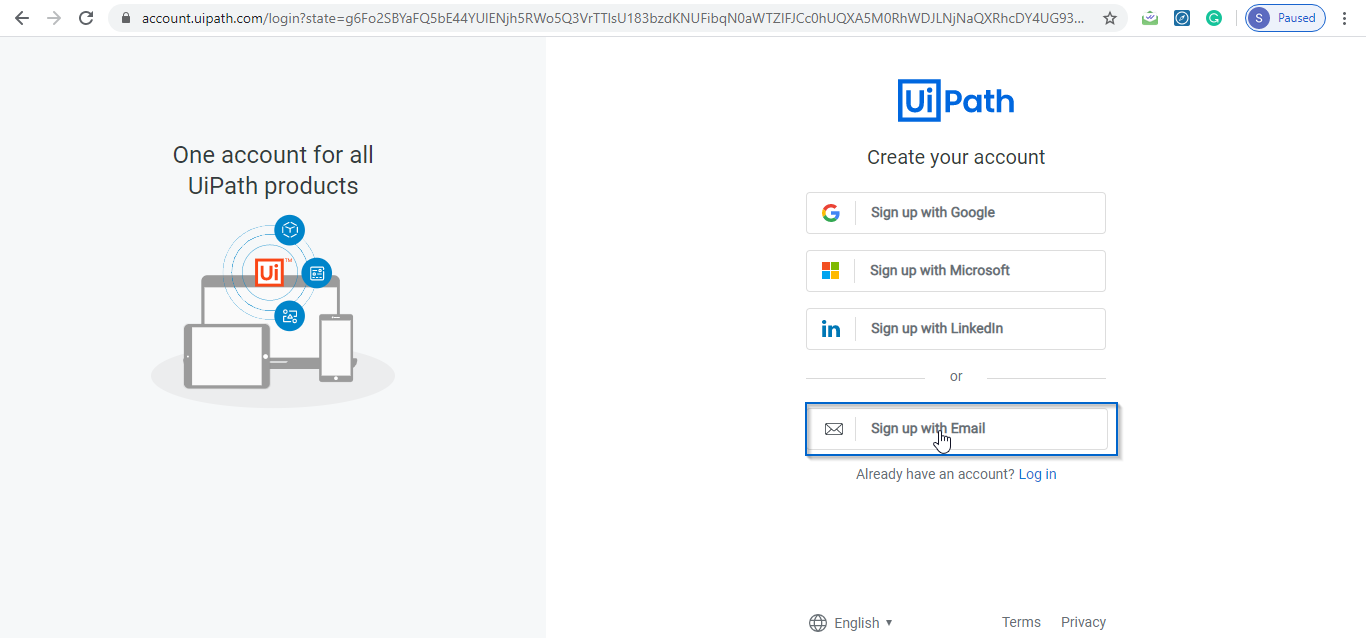



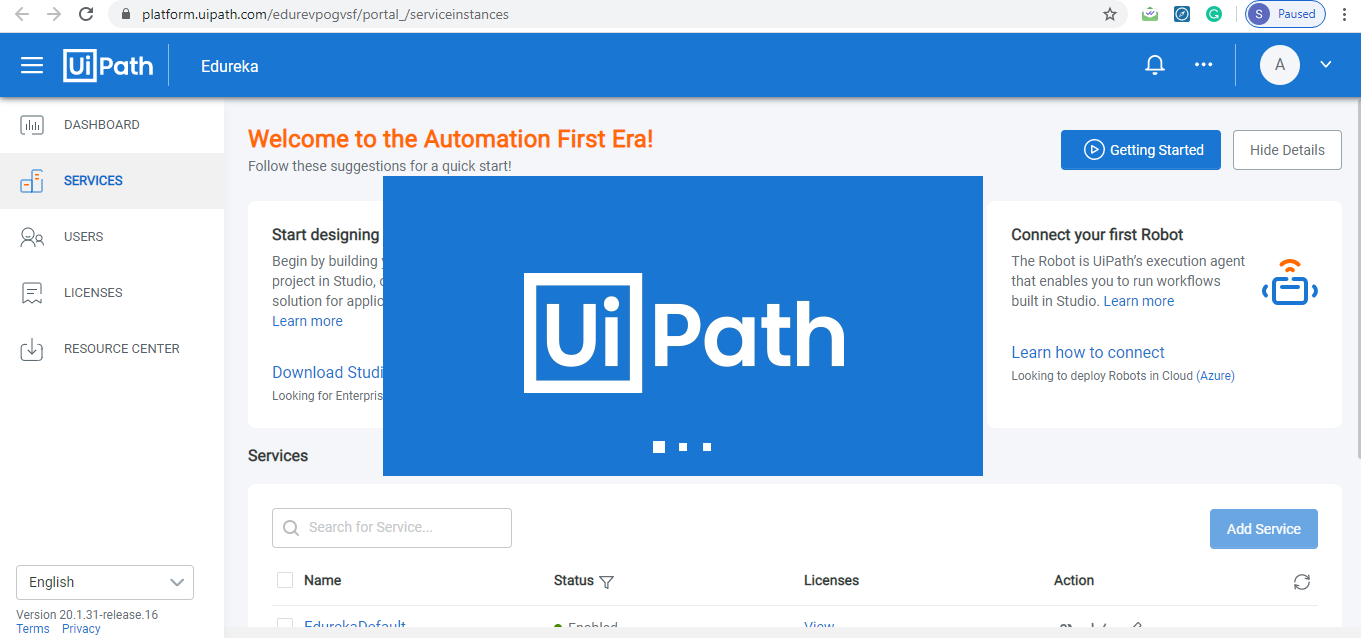





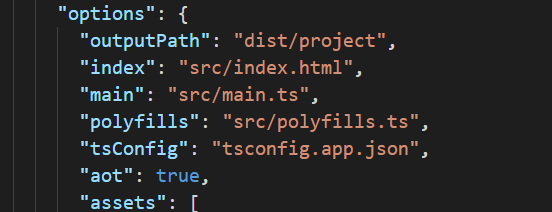
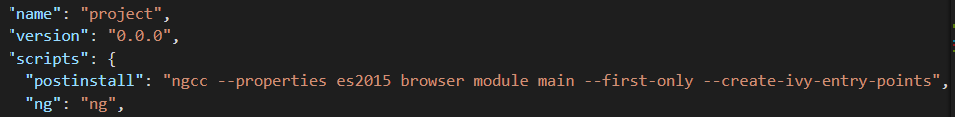


































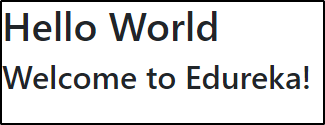
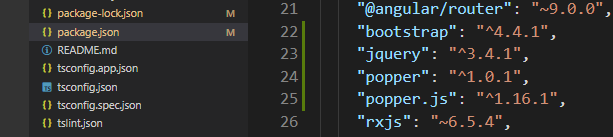
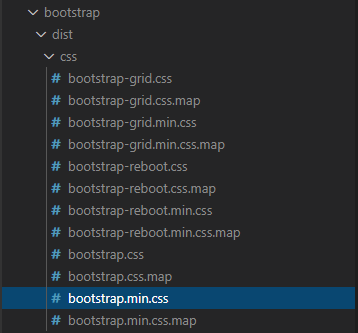
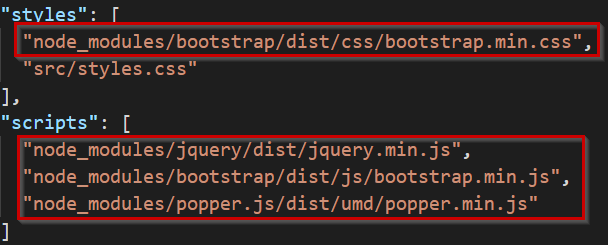
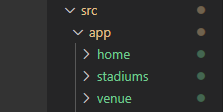
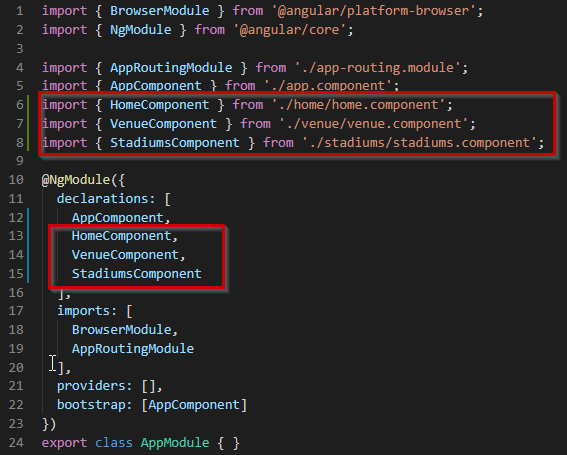
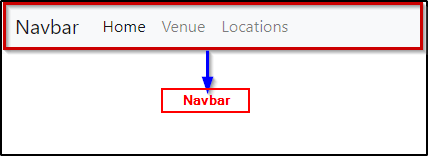

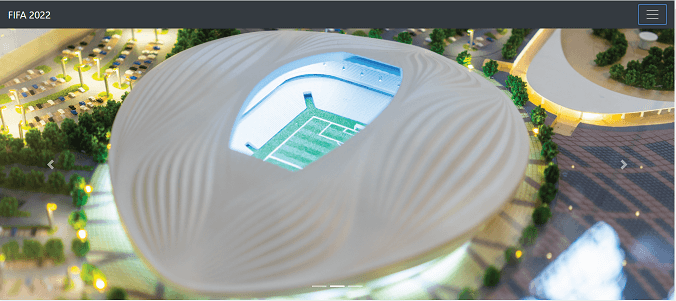

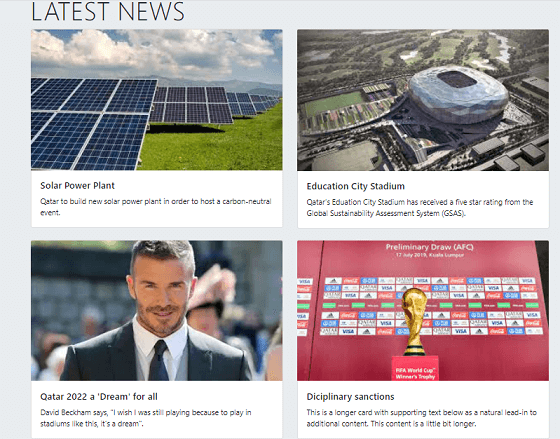
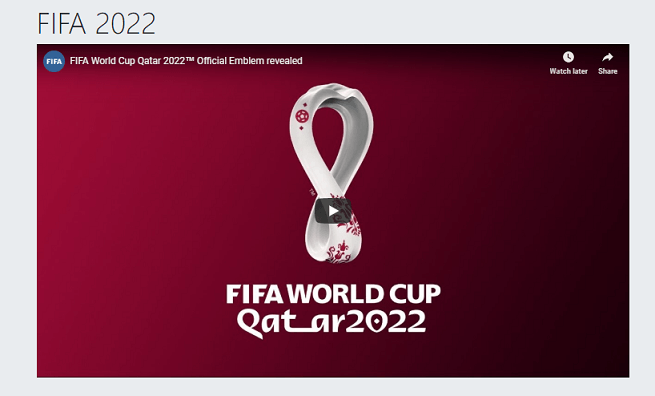
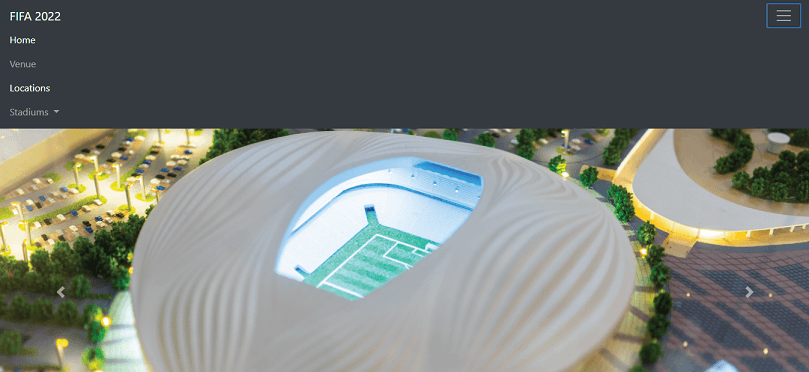
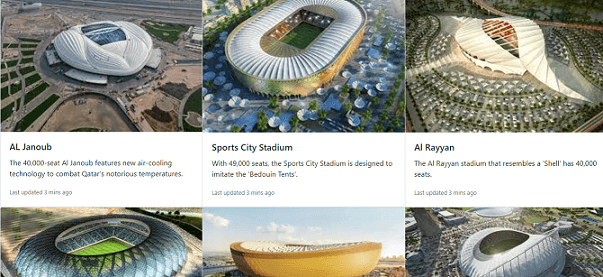
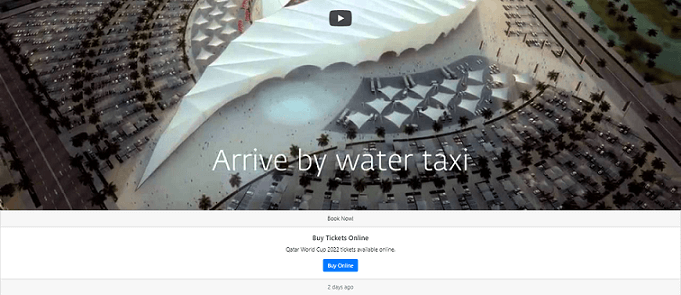
 Challenges
Challenges Challenges
Challenges Challenges
Challenges Challenges
Challenges Challenges
Challenges Challenges
Challenges Challenges
Challenges Challenges
Challenges Challenges
Challenges Challenges
Challenges


 Output:
Output:

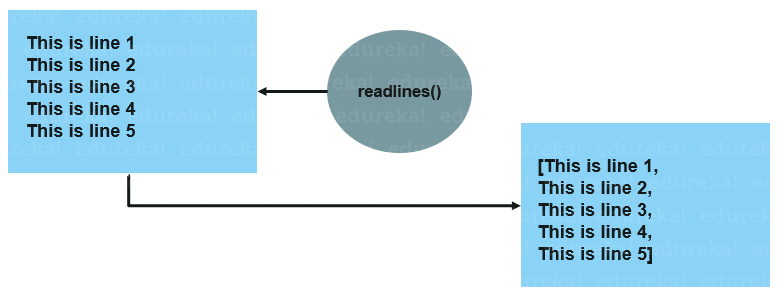


















 “I joined Infor as a software engineer associate in the year 2017. After working for 2 years, I wanted to give my career a new direction, and Internal Job Posting seemed like a feasible solution. But without a core Data background, it was hard for me to switch domains. I was always good in Mathematics, so it took me no time to enroll myself in Edureka’s Post Graduate Program in AI-ML. I chose Edureka, as they collaborated with NIT Warangal, which is one of the best NITs in India.
“I joined Infor as a software engineer associate in the year 2017. After working for 2 years, I wanted to give my career a new direction, and Internal Job Posting seemed like a feasible solution. But without a core Data background, it was hard for me to switch domains. I was always good in Mathematics, so it took me no time to enroll myself in Edureka’s Post Graduate Program in AI-ML. I chose Edureka, as they collaborated with NIT Warangal, which is one of the best NITs in India. 